DX 10/20/40m (PD1HBL)
Packetradio (PD1HBL)
Hello everyone! My name is Henk, and my callsign is PD1HBL.
I live in a small village in the southwest of the Netherlands, and I’ve been a licensed radio amateur since November 2, 2022.
My passion lies in digital modes, including PacketRadio, APRS, VARA, and FT4/FT8. I love experimenting with different technologies and integrating them into my amateur radio activities. In addition to radio, I have a collection of old Digital-DEC VMS systems, which I use alongside my amateur radio projects. Every day, I discover something new in this fascinating world of amateur radio, and I love sharing my experiences with fellow enthusiasts
One of my favorite setups includes a Yaesu 991A and FTDX10, paired with a 10/20/40m HiEndFed antenna, which allows me to explore the 10m, 20m, and 40m bands.
FT4/FT8 10/20/40m (HamClock)
HamClock is a application that provides real time space weather,
radio propagation models, operating events and other info particularly useful to the radio amateur made by WBØOEW
View my HamClock application Live ... here ...
Automatic Propagation Reporter
PSK reporter automatically gather reception records of digimode activity and then make those records available in near realtime to interested parties — typically the amateur who initiated the communication. The way that it works is that many amateurs will run a client that will monitor received traffic for callsigns (the pattern 'de callsign callsign') and, when seen, will report this fact. This is of interest to the amateur who transmitted and they will be able to see where their signal was received.
HamAlert
HamAlert is a system that allows you to get notifications when a desired station appears on the DX cluster, the Reverse Beacon Network, SOTAwatch,POTA, or PSK Reporter.
Packet radio is a digital radio communications mode used to sendpackets of data. Packet radio uses packet switching to transmit datagrams. This is very similar to how packets of data are transferred between nodes on the Internet. Packet radio can be used to transmit data long distances. Packet radio is frequently used by amateur radio operators. The AX.25 protocol was derived from the X.25 data link layer protocol and adapted for amateur radio use. Every AX.25 packet includes the sender's amateur radio callsign, which satisfies the US FCC requirements for amateur radio station identification. AX.25 allows other stations to automatically repeat packets to extend the range of transmissions. It is possible for any packet station to act as a digipeater, linking distant stations with each other through ad hoc networks. More about packetradio
FT8 - WSJT-X
WSJT-X and MAP65 are open-source programs designed for weak-signal digital communication by amateur radio. Normal usage requires a standard SSB transceiver and a personal computer with soundcard, or the equivalent. SDR-style hardware including the SDR-IQ, Perseus, SoftRock, and FUNcube Dongle is supported by MAP65. All of the programs are available free of charge, licensed under the GNU General Public License. Installation packages for WSJT-X are available for Windows, Linux, and OS X, and MAP65 ais Windows only. For further details about source code and operating systems, see the Program Development page.
WSJT-X ("Weak Signal Communication, by K1JT") offers specific digital protocols optimized for EME (moonbounce), meteor scatter, and ionospheric scatter, at VHF/UHF, as well as for LF, MF, and HF propagation. The program can decode fraction-of-a-second signals reflected from ionized meteor trails and steady signals more than 10 dB below the audible threshold. WSJT-X incorporates nearly all popular capabilities of the former programs WSJT and WSPR, while adding comprehensive rig control and many other features. Check the WSJT-X page and links therein for details about modes FT4, FT8, FST4, FST4S, JT4, JT9, JT65, Q65, MSK144, and WSPR.
ClubLog
Club Log is an online database with a suite of powerful tools supporting active DXers. Once you have registered on Club Log and uploaded your log, you will be able to: Generate personal reports, showing which DXCC countries you have worked and/or confirmed, when you first worked them, which ones you still need, and which are the most likely to QSL. See how you stand relative to your peers in various league tables and challenges. Analyze your log for possible/likely errors in the DXCC allocations. Predict the bands and times on which you are most likely to work almost any DX station, based on actual QSOs in the logs uploaded to Club Log, and draw great circle maps; Set up a personal DX Cluster feed that filters out the DXCCs you have already worked, leaving just the ones you still need ...
DX-Cluster
A DX cluster is a network of computers, each running a software package dedicated to gathering, and disseminating, information on amateur radio DX activities. The computers comprising the network are called nodes, the network itself being termed a cluster of nodes.
QRZ Logbook

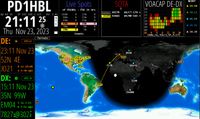



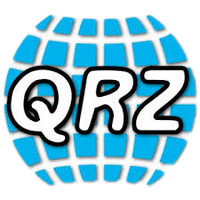
.png/picture-200?_=1855d34fd80)








