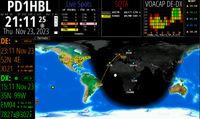FT4/FT8 10/20/40m (HamClock)
HamClock in Windows
HamClock is a kiosk-style application that provides real time space weather, radio propagation models, operating events and other information particularly useful to the radio amateur. HamClock was introduced in a QST article in the October 2017 issue and has been actively developed and expanded ever since. The User Guide provides detailed operating instructions. Explore the additional tabs for further supporting information. 73, Elwood Downey, WBØOEW
Go through the following steps from Windows10:
1. Open Command Window with CMD (Run as Administrator)
2. At the Command Prompt enter: wsl --install
3. Restart the PC/laptop.
4. Fill in a username and password.
5. Update UBUNTU $: sudo apt update && sudo apt upgrade.
6. Run through the following commands at the UBUNTU prompt:
sudo apt-get update
sudo apt-get upgrade
sudo apt install curl make g++ xorg-dev libx11-dev zip
cd
rm -fr ESPHamClock
curl -O https://www.clearskyinstitute.com/ham/HamClock/ESPHamClock.zip
unzip ESPHamClock.zip
cd ESPHamClock
make -j 4 hamclock (optional: make -j 4 hamclock-web-1600x960
sudo make install
Close the UBUNTU screen.
7. Open a Command Window with CMD (Run as Administrator) In the DOS screen type wsl sudo hamclock &
8. In a Web browser, open http://127.0.0.1:8081/live.html
9. This allows you to continue to view and control HAMCLOCK.
Each time you want to restart HAMCLOCK start at step 7